How to create an appointment
This document is designed to help you understand how to create an appointment in myKaarma, what all parameters would you need, how to fetch them and then use them to best suit your use case.
You can create appointments in myKaarma for customer visits so that your Service Advisors are aware of their daily schedule and your customers could be notified/reminded for their scheduled visit.
To create an appointment, you first need your credentials. If you don't already have one, head over to the Authentication and Authorization page to see how you can request for credentials from us.
Parameters
Path parameter:
Required path parameters for process :
| Parameter Name | Type | Description |
|---|---|---|
departmentUUID | string | Unique identifier of dealer's department |
dealerUuid | String | Unique identifier of dealer |
Scope
This process requires the following authorization scopes :
| Scope | Level | Description |
|---|---|---|
appointment.create | Dealer,DealerDepartment | Authorises client to create appointment for the provided dealer |
customer.search | DealerDepartment | Authorizes client to search for customers for provided user's dealer department |
customer.update | DealerDepartment | Authorizes client to create customer for provided user's dealer department |
kopcode.operation.read | Dealer | Authorizes client to get operation codes for given dealership |
kopcode.factory.menu.read | Dealer | Authorizes client to get factory-menus for given dealership |
appointment.configuration | Dealer,DealerDepartment | Authorizes client to get eligible advisor for the provided dealer |
appointment.transportOptions | DealerDepartment | Authorizes client to get transportOption for a dealer |
manage.dealerassociate.group | DealerDepartment | Authorizes client to manage dealerassociate group |
The following endpoints can help you with forming a proper request to create an appointment:
Process
To create an appointment in myKaarma, follow these steps based on your use case.
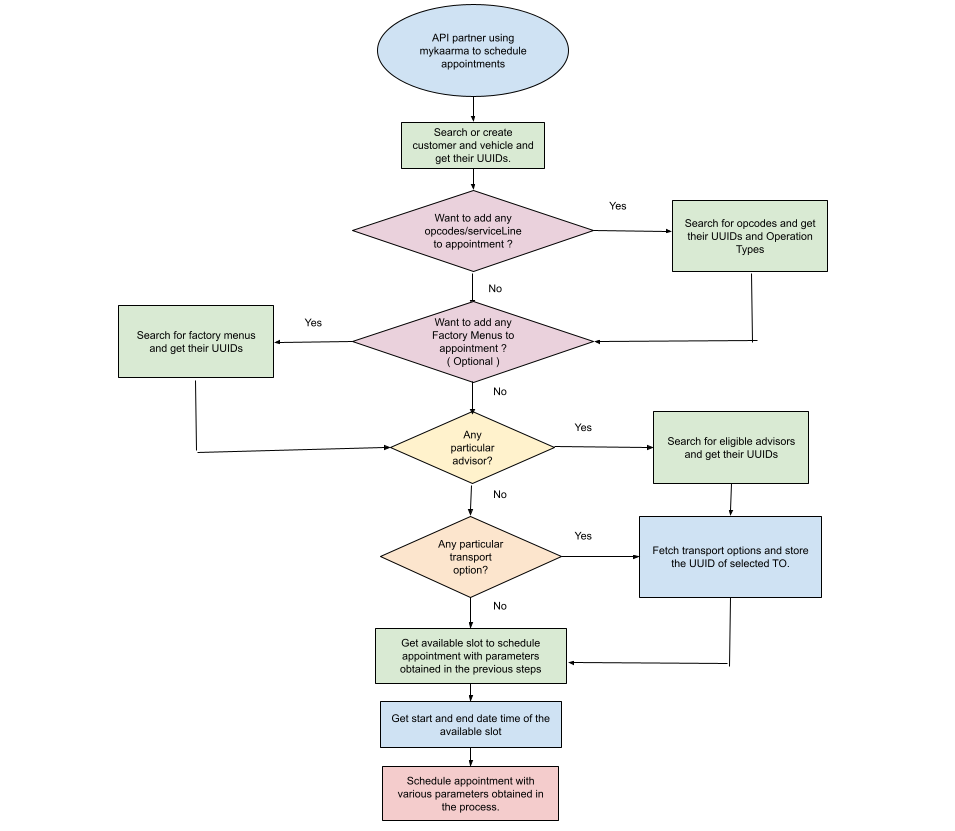
Search for a Customer: Please refer to search and then create customer documentation. For this process, you will need to get UUID of the customer and vehicle.
Get services/opcodes: Please refer to get opcodes and menus. For this process, you can get the UUIDs of these services and operation Types. Alternatively, you can also use the laborOpcodes of these services. This endpoint gives only OPCODE and SERVICEMENU operation Types. Please use that information while creating an Appointment.
Get factory menus: Note - This is an Optional Step. Please refer to get factory menus. For this process, you can get the UUIDs of these services and operation Types. This endpoint gives only SERVICEMOTORSMAINTENANCEMENU operation Type. Please use that information while creating an Appointment.
Sample serviceList Object to Pass in Create Appointment API for Factory Menus
"serviceList": [
{
"title": "{laborOpCode}",
"operationUuid": "{quickOpLiteUuid}",
"menuUuid": "{uuid}",
"operationType": "{operationType}"
}
]
Get Advisors: If your use case doesn't need a specific advisor to whom an appointment will be assigned, you can skip this step. You can pass the 'assignedUser' field as null. If it does require a specific advisor, then you will to find the UUID of this advisor. Please refer to get eligible advisors to find the UUID for your particular advisor.
Get Transport options: If your use case doesn't require any particular transport option or the transport option is 'None' for the appointment, you can pass 'transportOption' field as null. If it requires a different transport option, go through this page to obtain the UUID of the required transport option.
Get Team List: Teams are basically group of advisors created at the dealership. Let us say dealership wants appointments of a particular vehicle go to only a group of advisors, teams are helpful in such a setup. Again, if your use case is of no particular advisor then you can send 'teamUuid' as null and skip this step. If it is not, then please go through this page and check which teams have the UUID of the advisor you want to be assigned to the appointment and then select a team of your choice. Store the team's UUID for further processing.
Get slots available for appointment: Now you have all the parameters needed to create the appointment ready and need to find an available slot to schedule the appointment. Please note that availability of slots depend on various parameters:
- Customer information
- Vehicle information
- Advisor to which appointment is assigned.
- Team of the advisor to which appointment is assigned.
- Services related to the appointment.
- Transport option related to the appointment.
You have obtained the unique identifiers of all these parameters in previous steps of this process. You have to pass these identifiers in the availability request. Please note:
- It is advised to fetch availability everytime one of these parameters is added/changed.
- There are limits on how many appointments can be scheduled per transport option, advisor or dealership on slot, date and day level. Thus, availability also may change whenever an appointment is scheduled. The appointment can be scheduled from any myKaarma client or any other API partners. Keeping this in mind, it is advised to fetch availability right before scheduling the appointment.
For detailed explanation on how to get the available slots, refer to this page.
Request
HTTP request
POST https://api.mykaarma.com/appointment/v2/dealer/{dealerUuid}/appointment
Parameters
Path parameter:
| Parameter Name | Value | Description | Required |
|---|---|---|---|
dealerUuid | String | Unique identifier of dealer | Yes |
Authorization
This request requires the following authorization scopes:
| Scope | Level | Description |
|---|---|---|
appointment.create | Dealer | Authorises client to create appointment for the provided dealer |
Request Body
| Property Name | Value | Description | Required |
|---|---|---|---|
customerUuid | String | Unique token assigned to each customer in myKaarma | Yes |
vehicleInformation | Object | Details of the vehicle for which appointment is to be created such as - vin , vehicleKey , vehicleUuid | Yes |
appointmentStartDateTime | String | The preferred start date-time of the appointment in yyyy-MM-ddTHH:mm:ss format | Yes |
appointmentEndDateTime | String | The preferred end date-time of the appointment in yyyy-MM-ddTHH:mm:ss format | No |
transportOption | Object | The details of transport option to be used for appointment. | No |
assignedUser | Object | The details of the dealer associate to whom the appointment is assigned | No |
creatorUser | Object | The details of the dealer associate who created the appointment | No |
appointmentKey | String | Unique token assigned to each appointment in DMS | No |
comments | String | Comments/remarks for the appointment taken as customer's notes | No |
internalNotes | String | Internal notes for the appointment which are intended for the dealership personnel only and not for the customer's visibility | No |
serviceList | Object | List of services to be performed on the customer's vehicle for the appointment. It contains field like title, description, operationType etc. title: Title of the service (also referred as labor opcode) description: Description of the service operationType: There are 3 supported operation types - OPCODE, SERVICEMENU, SERVICEMOTORSMAINTENANCEMENU. | No |
customerAppointmentPreference | Object | Preferences for customer communication | No |
status | Object | Status of the appointment | No |
recall | Boolean | Whether the appointment includes a recall | No |
pushToDms | Boolean | Whether the appointment should be pushed to DMS | No |
Explaining objects in request body
transportOption
| Property Name | Value | Description | Required |
|---|---|---|---|
transportation | String | Option name of the transport service (e.g., "Loaner", "Shuttle") | No |
transportOptionUuid | String | Unique identifier of the transport option | No |
altTransportation | String | Custom name for the transport option | No |
bookingID | String | Booking identifier for the transport service | No |
bookInThirdParty | Boolean | Whether to book transport through a third-party service | No |
Note
If your use case doesn't require any particular transport option or if the transport option is 'None' for the appointment, you can pass the transportOption field as null. If you need a specific transport option (like Loaner, Shuttle, etc.), first obtain the transport option details using the get transport options endpoint, then provide those details in this object.
vehicleInformation
| Property Name | Value | Description | Required |
|---|---|---|---|
vin | String | Vehicle Identification Number - unique code used by automotive industry to identify vehicle | No |
vehicleKey | String | Unique key of vehicle in the DMS | No |
vehicleUuid | String | Unique identifier of vehicle in myKaarma | No |
Note
None of the fields in this object are required but if you want a vehicle to be associated with the appointment, please pass one of these fields in the vehicleInformation object. You will get the UUID of the vehicle in the same process of getting a customer.
vehicleUuid- Recommended and fastest option and use when you have the myKaarma vehicle UUID from customer searchvin- Supported but slightly slower as we need to search for the corresponding UUIDvehicleKey- Use when you have the DMS vehicle key
Please refer to search and then create customer documentation.
assignedUser
| Property Name | Value | Description | Required |
|---|---|---|---|
uuid | String | Unique identifier of the user | No |
deptUUID | String | Unique identifier of the department of the user | No |
teamUuid | String | Unique identifier of the team user belongs to | No |
Note
Send this object as null if your use case doesn't require an appointment to be assigned to any of the users. Our system will automatically assign the appointment to one of the advisors depending on their availability. If you want the appointment to be assigned to a specific user, we would recommend sending the uuid and deptUUID fields. If deptUUID is not sent, we would be default pick the UUID of service department of the dealership. You can get these fields from the response of get eligible advisors. 'uuid' would map to uuid field in this object and "uuid" field of "department" object in the response would map to 'deptUUID'.
creatorUser
| Property Name | Value | Description | Required |
|---|---|---|---|
uuid | String | Unique identifier of the user | No |
deptUUID | String | Unique identifier of the department of the user | No |
teamUuid | String | Unique identifier of the team user belongs to | No |
Note
This object is similar to assignedUser in terms of fields. You can pass this as null if your use case doesn't need a specific creator for the appointment. If not, follow the same steps as the assignedUser.
customerAppointmentPreference
| Property Name | Value | Description | Required |
|---|---|---|---|
emailConfirmation | Boolean | Decides whether to send an email for appointment confirmation | No |
textConfirmation | Boolean | Decides whether to send an text for appointment confirmation | No |
emailReminder | Boolean | Decides whether to send a reminder email for appointment | No |
textReminder | Boolean | Decides whether to send a reminder text for appointment | No |
notifyCustomer | Boolean | Decides whether to send appointment notifications to the customer | No |
sendCommunicationToDA | Boolean | Whether to send appointment communications to the dealer associate | No |
confirmationEmail | String | Email ID of customer where appointment confirmation email should be sent | No |
confirmationPhoneNumber | String | Phone number of the customer where appointment confirmation text should be sent | No |
Note
None of the fields are required. If you do not want communication with the customer to be done from myKaarma, send this object as null. If you want communication with the customer to be done from myKaarma, 'notifyCustomer' will be the umbrella boolean that has to be sent as true. Send other boolean depending on your use case whether you want communication through text or email and whether you want to send reminders or not. Reminders typically go out a day before the appointment. If you want the user to get notifications of the communication to customer, send this 'sendCommunicationToDA' field as true.
status
To create an appointment, our recommendation would be to send this as null. This is actually an enum that can take these values - CANCELLED, FAILED, UPDATED, Rescheduling Requested, Cancellation Requested, Show, No Show, Rescheduled, Updated, Confirmed, Scheduled, Reminder Sent, Cancelled. This status updates as the journey of the appointment happens in myKaarma.
serviceList
Note
This is not a required field. Send this as null if you don't want any opcodes/services to be attached to your appointment. We will save the service lines with as many details as you send us. For details exactly as they are in our system, just send the 'operationUuid' or 'title' field. 'title' maps to "laborOpCode" and 'operationUuid' maps to "uuid" of the response to get opcodes and menus.
| Property Name | Value | Description | Required |
|---|---|---|---|
title | String | laborOpCode of the opcode - unique code assigned to every service | No |
description | String | Description of the opcode/service | No |
opCodeName | String | Name of the opcode/service | No |
price | String | Price of the opcode/service | No |
laborTotal | String | Total labor price of the opcode/service | No |
partsTotal | String | Total parts price of the opcode/service | No |
shopFees | String | Price of the shop of the opcode/service | No |
taxes | String | Taxes to be applied for the opcode/service | No |
payType | String | What is the pay type of the opcode/service, ex. Customer, Warranty, Internal, etc. | No |
sortOrder | String | Defines at what place in the list will the opcode/service show | No |
recallID | String | ID of the recall associated with the opcode/service | No |
parentTitle | String | This is valid only for menus and not opcodes. The laborOpCode of the opcode associated with the menu | No |
menuUuid | String | This is valid only for menus and not opcodes. Unique identifier of the menu | No |
operationType | String | What is the type of service. The default is OPCODE. It can be OPCODE, SERVICEMENU, SERVICEMOTORSMAINTENANCEMENU, SERVICEMOTORSLINEITEM, SERVICEMOTORSINDICATOR. | No |
operationUuid | String | Unique identifier to the opcode/service | No |
isCustomConcern | String | This tells whether the opcode/service is present at dealership or there is a custom request from customer | No |
durationInMins | String | The time opcode/service takes in mins | No |
parentOpcodeUuid | String | This is valid only for menus and not opcodes. The UUID of the opcode associated with the menu | No |
Curl for appointment with no specific advisor, team and transport option.
curl --location --request POST 'https://api.mykaarma.com/appointment/v2/dealer/{{dealer_uuid}}/appointment' \
--header 'Authorization: Basic {{basic_auth_token}}' \
--header 'Content-Type: application/json' \
--data-raw '{
"customerUuid": "{customer_uuid}",
"vehicleInformation": {
"vehicleUuid": "{vehicle_uuid}"
},
"appointmentInformation": {
"appointmentStartDateTime": "{appointment_start_date_time e.g 2024-10-25T11:15:00}",
"appointmentEndDateTime": "{appointment_end_date_time e.g 2024-10-25T11:29:59}",
"transportOption": null,
"assignedUser": null,
"creatorUser": null,
"appointmentKey": null,
"mileageText": null,
"comments": "\n",
"internalNotes": "",
"serviceList": [
{
"title": "{labor_opcode}",
"operationUuid": {operation_uuid},
"isCustomConcern": false,
"operationType": "{operation_type}",
}
],
"customerAppointmentPreference": {
"emailConfirmation": false,
"textConfirmation": false,
"emailReminder": false,
"textReminder": false,
"confirmationEmail": "{email}",
"confirmationPhoneNumber": "310XXXXXXX",
"notifyCustomer": true,
"sendCommunicationToDA": true
},
"status": null,
"recall": false,
"reminderCount": 0,
"isOverridden": false,
"overrideFutureNoPrefAppointment": false,
"pushToDms": true,
"draftUuid": null,
"pdrToOpcodes": {},
"deferredRecallDTOList": null,
"pickupDeliveryTripEvent": null,
"sdSessionId": null
}
}
'
Complete Curl
curl --location --request POST 'https://api.mykaarma.com/appointment/v2/dealer/{{dealer_uuid}}/appointment' \
--header 'Authorization: Basic {{basic_auth_token}}' \
--header 'Content-Type: application/json' \
--data-raw '{
"customerUuid": "fdgdfdfretertegbv43-A9ujPPd-M",
"vehicleInformation": {
"vin": "VEHICLE_VIN",
"vehicleKey": null,
"vehicleUuid": "kdFmlaWcUCWMAdZotP3fgdfVnOKHge56t0NXuG4QpXdWY"
},
"appointmentInformation": {
"appointmentStartDateTime": "2024-10-25T11:15:00",
"appointmentEndDateTime": "2024-10-25T11:29:59",
"transportOption": {
"altTransportation": null,
"transportation": null,
"transportOptionUuid": "dfsdsf43tfxs-pCn0VBtnCur1AsjPwkH2RHUpf89LiMU",
"bookingID": null,
"bookInThirdParty": false
},
"assignedUser": {
"uuid": "6bed86cc14791jkbdsf85a396610a3a84737546a0dd4ed23f522f90c91fe0",
"deptUUID": "8ec821aefe98664ab15dfwrtrgfdghl0b1aeda9ff58df3db89bb0a55a3",
"teamUuid": null
},
"creatorUser": {
"uuid": "80c9166f65eecad91e3855555svdgerfg3e5d7a95841c3a2a7086d1c87a",
"deptUUID": "8ec821aefe9twr42f34f26c3c46f9c37d0b1aeda9ff58df3db89bb0a55a3",
"teamUuid": null
},
"appointmentKey": null,
"mileageText": null,
"comments": "\n",
"internalNotes": "",
"serviceList": [
{
"title": "CECOIL",
"description": "CECOIL",
"opCodeName": null,
"price": null,
"laborTotal": null,
"partsTotal": null,
"shopFees": null,
"taxes": null,
"payType": null,
"sortOrder": 2,
"recallID": null,
"parentTitle": null,
"menuUuid": null,
"laborOpCode": null,
"operationType": "OPCODE",
"operationUuid": null,
"isCustomConcern": false,
"durationInMins": null,
"parentOpcodeUuid": null
}
],
"customerAppointmentPreference": {
"emailConfirmation": false,
"textConfirmation": false,
"emailReminder": false,
"textReminder": false,
"confirmationEmail": "test@gmail.com",
"confirmationPhoneNumber": "310XXXXXXX",
"notifyCustomer": true,
"sendCommunicationToDA": true
},
"status": null,
"recall": false,
"reminderCount": 0,
"isOverridden": false,
"overrideFutureNoPrefAppointment": false,
"pushToDms": true,
"draftUuid": null,
"pdrToOpcodes": {},
"deferredRecallDTOList": null,
"pickupDeliveryTripEvent": null,
"sdSessionId": null
}
}
'
Postman Collection
To easily explore and test our APIs, you can use our Postman collection.
Importing the Collection
- Download the Postman collection JSON file.
- Open Postman and go to File > Import.
- Upload the collection JSON file.
- The collection will be added to your Postman workspace.
Postman Collection Link
You can access the latest Postman collection using the link below: